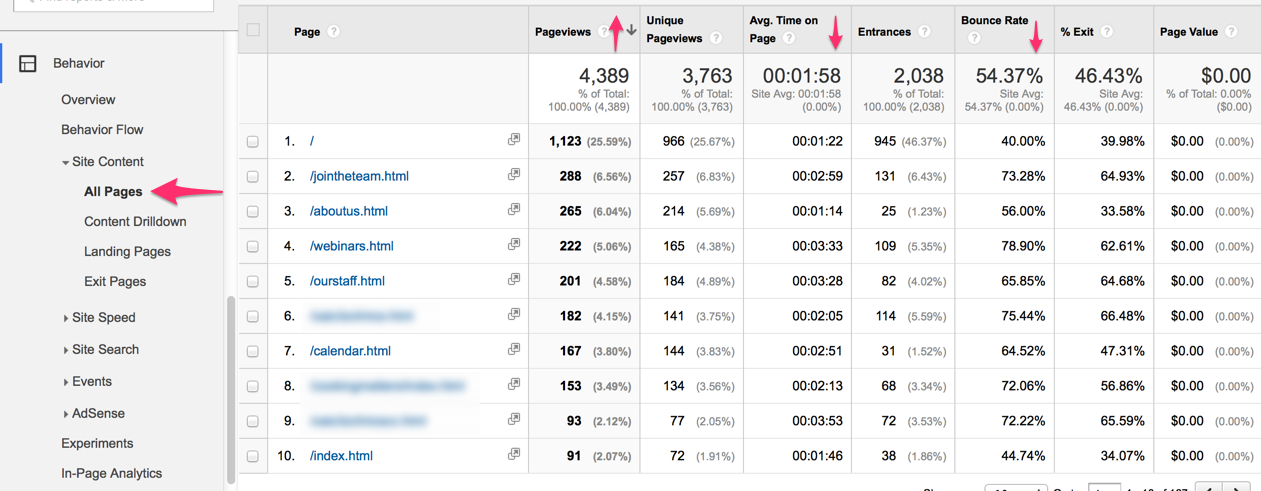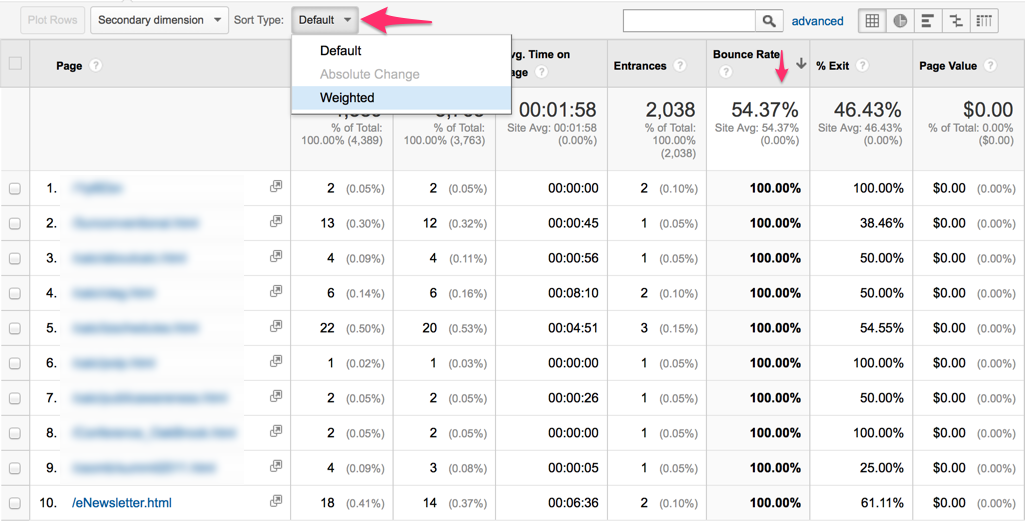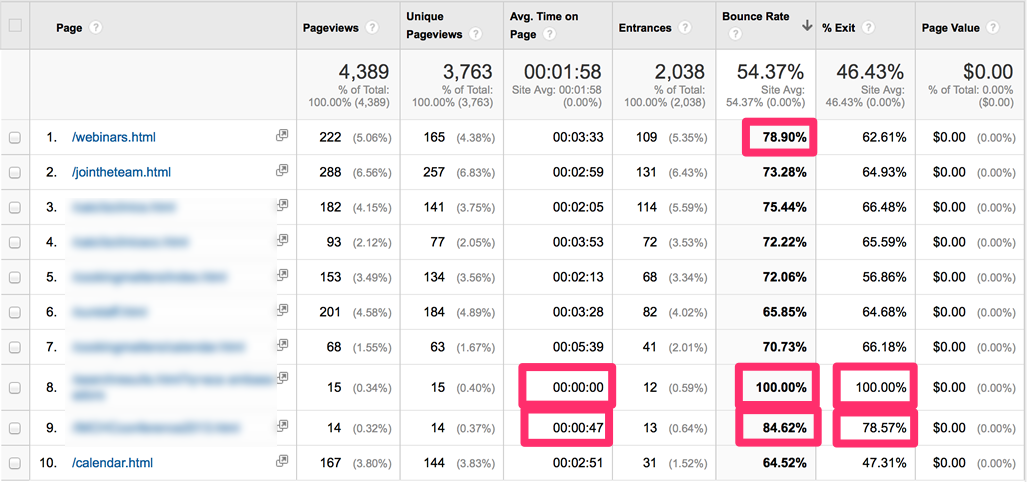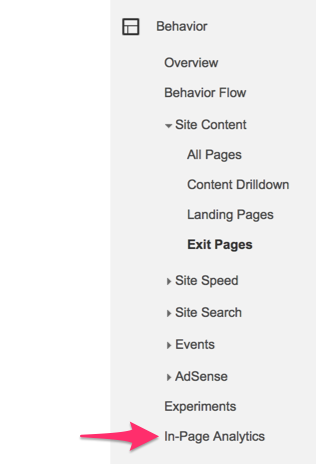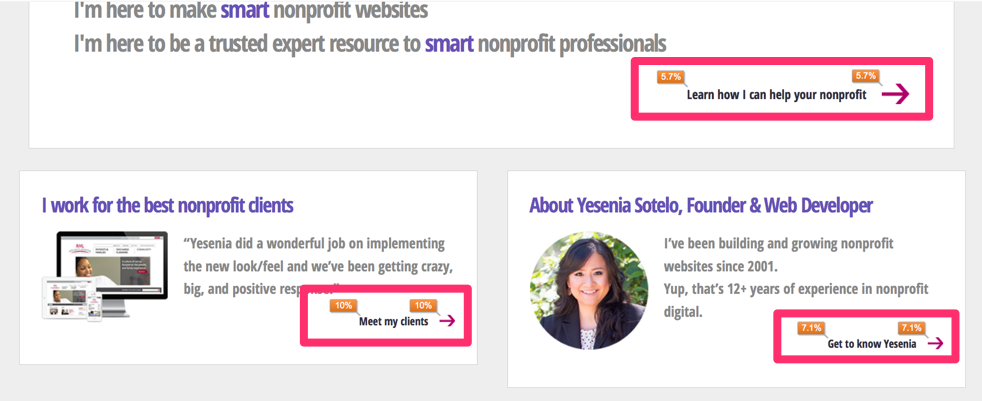If you work with colleagues that argue with you about what content should go on the website…
Today’s resource is going to change your work-life! You’ll have hard proof that you are right. (Sorry, this resource won’t help with settling arguments with partners or parents.)
If you work with colleagues that respect your professional skills and don’t argue with you about the website…
Congratulations on having an awesome team! Today’s resource will be a nice tool to have in your arsenal. (Right next to your Wonder Woman cuff bracelets.)
How to use your website’s analytics to identify the content on your site that isn’t working
If you’re trying to convince your colleagues that certain content on your website needs to go, look in your Google Analytics account for any of the following:
- High bounce rate (above 80%)
- Short time on page (under a minute and especially under 30 seconds)
- Low number of total pageviews
In Google Analytics, navigate to Behavior -> Site Content -> All Pages
You’ll see a table that can be sorted any way you’d like: by pageviews, by time on page or by bounce rate. (Just click on the column that you want to use as your sorting criteria.)
For bounce rate or time on page, you can get a little more sophisticated with your sort if you choose a “weighted” sort.
A weighted sort pulls up the pages with lots of pageviews and high bounce rates/low time on page, which is far more useful that a long list of random, non-important pages.
This is your proof. I’ve highlighted the worst performing pages in this list. If you see pages with similar numbers on your site, you have proof that those pages need to go or be overhauled.
A bonus script that I used to protect my nonprofit homepage from the random content that colleagues wanted to post
If you’re trying to explain to a colleague why their content shouldn’t go on the website, try saying something like this:
“Our goals for the website are to:
- Raise money
- Collect email addresses
- Generate letters and phone calls to state legislators.
Since this content doesn’t fit into any of those three goals, I can’t add it to the homepage.”
This script worked enough times at my nonprofit that I recommend you give it a try at yours. If you don’t yet have official goals for the site, now’s your moment to create them!
What to do if the “bad” content made it’s way on to the website despite your objections
Let the content live on the site for a couple of weeks. You’ll be collecting the data that you need to prove you’re right.
In Google Analytics, navigate to Behavior -> In-Page Analytics. (If the tool takes a while and asks to open in “full view”, say ok.)
You’ll be shown your site along with your Google Analytics data. This is your proof! You can literally see the percentage of visitors that did (or did not!) click on a link.
The tool opens up to your homepage by default. To see the data for any other page, just interact with your site to navigate to the page. The Google Analytics data will update and you will see just the data for that specific page.
By the way, if you’re not set up with Google Analytics yet…