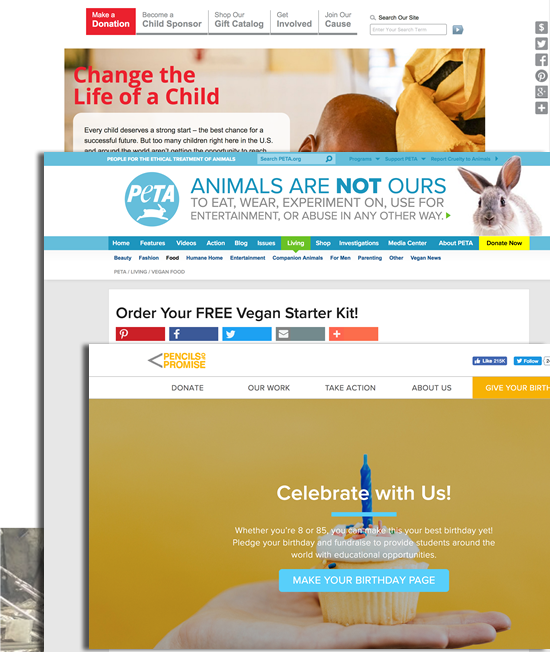What is a Landing Page?
A landing page is a web page completely dedicated to one specific outcome, usually a transaction such as donations or subscribing to email updates.
Landing pages are usually located on your website.
Landing pages usually include only content that supports the desired outcome. Other common website elements (such as navigation, sidebar, footer links) are not included on landing pages.
(Another term for a landing page that you may have heard: squeeze page.)
Why are Landing Pages Useful?
Landing pages improve the likelihood that the desired outcome will be achieved.
For example, a donation landing page will yield more donations than a regular donation page. An email signup landing page will yield more email addresses than a regular email signup page.
Landing pages allow website visitors to focus on one task and quickly complete the task.
Most landing pages are located on your website because website visitors appreciate the reassurance of a familiar URL and familiar fonts, colors, styles, etc.
Most landing pages omit navigation, sidebar and other elements that may distract visitors from their singular focus.
Who uses Landing Pages?
All the cool kids are doing it.
Smart nonprofit fundraisers, marketers, and activists are using landing pages to accomplish their goals.
If you want your website visitor to complete an action online, a landing page will improve your results.
Examples of Great Nonprofit Landing Pages
I curated three awesome examples of nonprofit landing pages for you. They include both donation landing pages and campaign/email signup landing pages.
I recorded a free mini-training to walk you through what works about each landing page, so you can use them as inspiration for your own landing page!
Come on over and grab the free mini training: Inspiration for Your Great Nonprofit Landing Page →
How to Get Started with Landing Pages for Your Nonprofit
1. Choose your campaign or desired outcome
Do you want to raise more money online? Do you want to build up your email list?
What action do you want your website visitor to complete?
2. Create a template
If this is your first landing page, you’ll probably need to configure a landing page template on your site.
Keep your logo, and the link to your privacy policy in the footer.
Takeaway the navigation, sidebar, and random footer content.
3. Set up your landing page
Create the page that includes your content and form.
Ideally, configure the settings so that search engines don’t index the landing page and so that your internal search results don’t include the landing page. You’ll want this in place when we get to step 5.
4. Promote the landing page via your outreach (email marketing, social media, paid advertising, etc)
5. Bonus: Set up a Google Analytics goal
Not sure what I’m talking about? Take my free Google Analytics mini-course to get started. Then look for your invitation to the Google Analytics Toolkit when the doors open again.
Need Help Using Landing Pages?
If you need help understanding the basics… come on over and grab the free mini training: Inspiration for Your Great Nonprofit Landing Page →
If you have landing pages and you want help improving them or tracking their impact… check out my Quarterly Website Strategy Sessions. You and I will work together to configure your analytics tracking, such as landing page conversion rates!
If you don’t have landing pages and, frankly, you don’t even want to send people to your current website… then the SmartCause Method is for you. The SmartCause Method ensures that you and your team answer every question, check off every requirement and hit every milestone on your way to creating your new website. It’s an easy to follow, holistic approach that is especially designed to meet the unique needs of your nonprofit.
If you have landing pages and you want help using them to build up your email list… sign up to be the first to know when the Double Your Audience course opens up again.