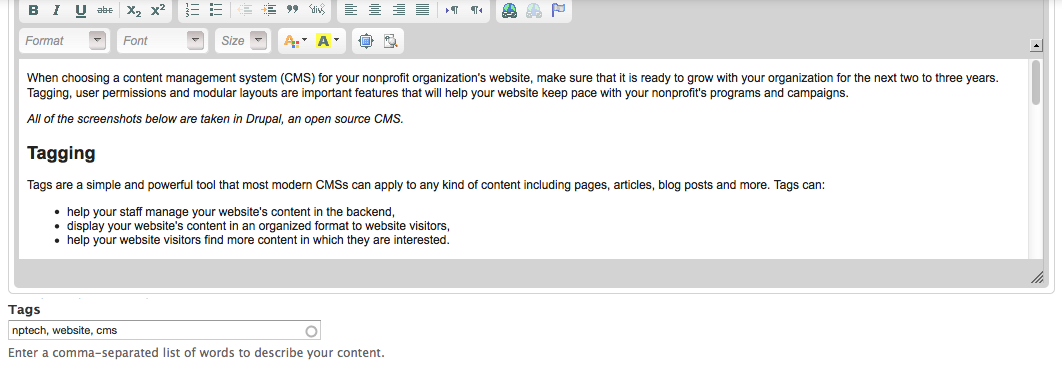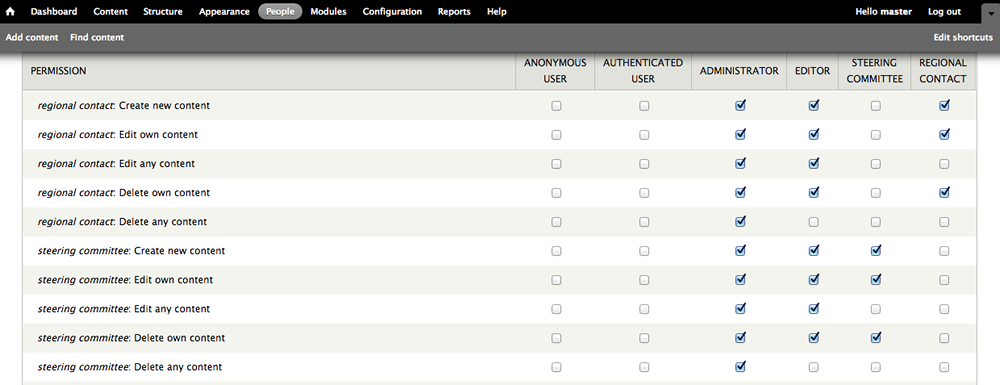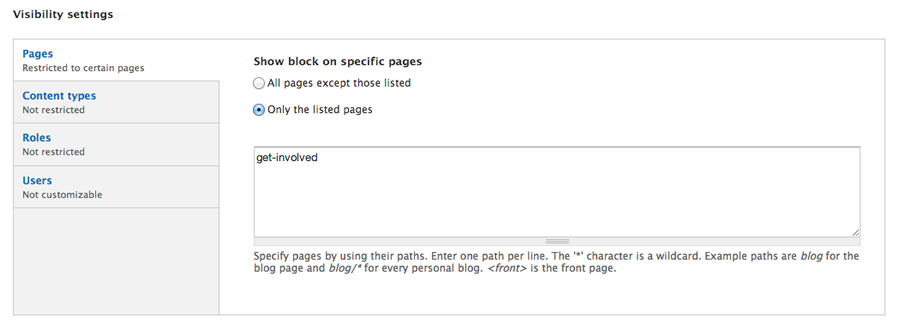When choosing a content management system (CMS) for your nonprofit organization’s website, make sure that it is ready to grow with your organization for the next two to three years. Tagging, user permissions and modular layouts are important features that will help your website keep pace with your nonprofit’s programs and campaigns.
All of the screenshots below are taken in Drupal, an open source CMS. Click on any screenshot for a larger version of the image.
Tagging
Tags are a simple and powerful tool that most modern CMSs can apply to any kind of content including pages, articles, blog posts and more. Tags can:
- help your staff manage your website’s content in the backend,
- display your website’s content in an organized format to website visitors,
- help your website visitors find more content in which they are interested.
Tags are especially important when the content on a nonprofit website changes in focus over time or when there are many different types of content.
User Permissions
Most nonprofit websites have many target audiences that include both internal and external stakeholders. Your nonprofit’s website might target: consumers of your services, foundations, government officials, journalists, board members, current donors, potential donors, volunteers, current and potential staff and/or alumni. Choose a CMS that provides complex and precise options to offer the right permissions to different audiences. For example:
- Associate-level staff can edit and post updates but not delete any updates,
- Board members can view board-only documents and post comments,
- Advisory board members can view a calendar of advisory committee meetings,
- Current donors and volunteers can post comments on blog posts,
- A special, temporary working group can access meeting minutes and no other password-protected content.
Make sure your CMS allows you to manage as many users as you wish, with sufficient ease of use for your staff. A great nonprofit website invites many audiences to actively participate and your CMS should help you manage those users as easily and precisely as possible.
Modular Layouts
Your nonprofit website will probably have two distinct workhorse layouts: the homepage layout and the internal page layout. These standard layouts will apply to the majority of the pages on your website and will help make your website management tasks much easier. But every once in a while, a few times a year, your nonprofit will need a special page. You might want:
- A gala page that features a big “Buy Tickets” button and a photo gallery of happy attendees from the previous year,
- A year-end fundraising page that includes a video of a family whom your organization helped, and a “Donate” button in the sidebar,
- An annual report page that also dynamically lists all the enewsletter articles from the past year.
Choose a CMS that offers modular layouts. Modular layouts means that:
- you can enable and disable features depending on the page or section of the site,
- you can rearrange the physical layout of the site to fit special content.
Your staff should be able to make simple edits to modular layouts in your CMS, though you may need to reach out to a web developer to make more robust modifications.