
The Problem
You may suffer from one of these common nonprofit communications afflictions:
- Your nonprofit serves a group of people who can’t or don’t want to be photographed. Perhaps they are children… or people with substance abuse issues… or wards of the state who can’t give permission.
- You don’t have a budget to hire a photographer.
- You don’t have the time to coordinate a photo shoot.
- You have a lot of photos… and they’re awful.
So, what’s a nonprofit communicator to do when you want to improve your nonprofit website, email marketing, social media or print materials? You want to tell a great story, and you want to use great photos.
But most stock photos are either terrible or expensive.
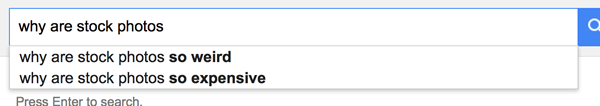
Here are my best tips to find stock photos that can help you tell a story and fit within a nonprofit budget. I crafted this list of tips specifically for website content such as blog posts, testimonials, case studies and stories.
Tips for Choosing Good Stock Photos
TIP #1: AVOID WHITE BACKGROUNDS
Nothing screams “stock photo!” like a pure white background.
Look for simple backgrounds that don’t distract from the focus of the photo.
 |
 |
|
BAD stock photo |
GOOD stock photo |
TIP #2: CHOOSE A PHOTO WITH A SINGLE SUBJECT
A photo featuring a single subject will help your visitor focus and connect, quickly.
Remember, research shows that humans connect strongly to a story with one protagonist. As soon as a story has two or more characters, our connection starts to decrease.
 |
 |
|
BAD stock photo |
GOOD stock photo |
TIP #3: LOOK FOR CLOSE UPS
Photos that feature the subject in a close up will be more compelling, and feel more authentic.
Or look for photos where the background is out of focus, so that the subject really stands out.
Avoid busy backgrounds that might distract from your main subject.
 |
 |
|
BAD stock photo |
GOOD stock photo |
TIP #4: BUY THE LARGEST FILE SIZE
Once you find a good stock photo, you will want to use it everywhere… on the website… and in the annual report… and in the new brochure.
Buy the largest file size so that you can confidently use the photo on the web and in print. Buying the largest file size at the beginning is much more affordable than buying the low resolution photo and then having to repurchase the higher resolution photo.
Where to Find Good Stock Photos for Your Nonprofit Website
The Free Option
My favorite source for free photos is Creative Commons. When a photographer uploads a photo with a Creative Commons license, s/he is granting you some level of permission to use the photo. Search the database and make sure that the license matches your intended use.
The Paid Option
My favorite source for paid stock photos is Deposit Photos*. Their selection is broad and their prices are affordable. I also appreciate that their licenses are generous and encompass most materials that your nonprofit might produce.
Stay on the Right Side of the Law
- The images you find in a Google search are not fair game to put on your website! Unless you get explicit permission to use those photos, you may be violating someone’s copyright.
- When you do get explicit permission to use a photo, either free or paid, save the information in a safe, easy-to-find place. I know many nonprofits who have photos on their website that they think they purchased… but the licensing information is lost in someone’s email inbox or a former employee’s personal files.
* This link is an affiliate link. I’m a long-time fan and customer of Deposit Photos and would happily recommend them without an affiliate link.



