Each of us keeps evolving as mobile website users.
Google’s search algorithm is constantly changing to match our expectations.
These changes (and many others) will affect how visitors interact with your nonprofit’s website in 2016.
And you might have never known it was happening! Until now.

Below are 10 stats about nonprofit websites that you should keep in mind for the coming year, along with ideas that you can implement immediately.
(If you missed last year’s version of this helpful resource, I recommend you read it now: “10 Stats You Should Know About Nonprofit Websites in 2015”. Many of last year’s trends will continue to affect your website in 2016.)
(All of the screenshots in this article are from Google Analytics accounts for nonprofit websites.)
1. The percentage of people who use a mobile device to visit your website just keeps increasing.
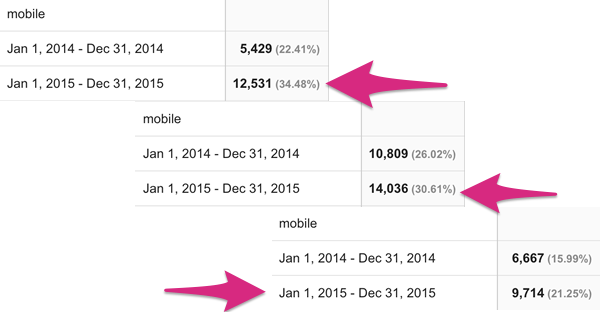
I’ve seen this audience grow year after year, since SmartCause Digital was founded in 2012.
Action item:
Keep your mobile visitors in mind when you write website content or make an edit to a website page.
2. …Unless your site is not mobile-friendly. Then the percentage is decreasing.
If you’re site is not mobile-friendly, you might see numbers more like these charts.
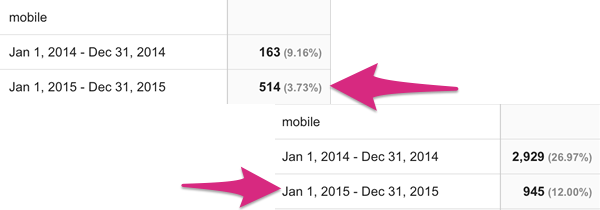
Your site is probably ranking lower in Google search results. In 2015, Google began giving preference to responsive (or mobile-friendly) websites in search results. That’s because most people performing a Google search are using their mobile device.
Action item:
If you don’t yet have a responsive (i.e. mobile-friendly) website, what do you need to do to convince your boss or board that it’s time?
3. Users on mobile devices grew even more impatient last year.

We are usually in research mode when we browse via our mobile devices. We seek specific information and we expect to find that information quickly.
Action item:
Make sure the most important content is at the top of your pages. For example, list a phone number or email address at the top of the Contact page… or list the Executive Director first on the Staff page.
4. And they were mostly using iPhones to visit your site. Coincidence? 😉
I’m an Android person after all. I like to tease my iPhone peeps whenever I get the chance.
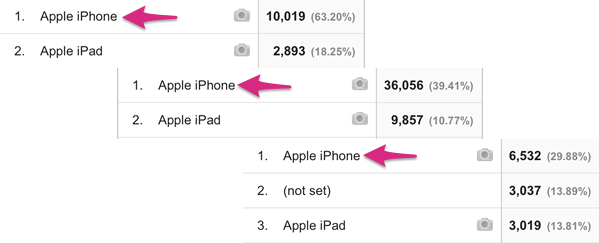
Action item:
To make sure your site looks good on mobile devices, test it on an iPhone and an iPad. You’ll cover most of your mobile visitors with just those two devices.
5. Your search engine strategy needs some love.
Google is usually your website’s largest source of traffic….
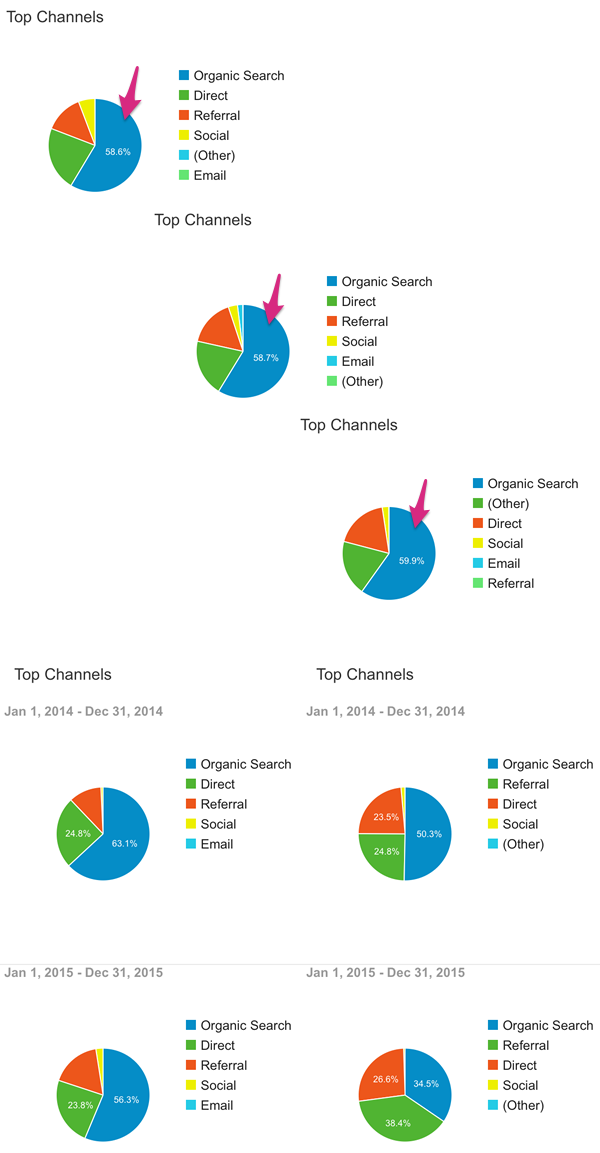
And yet many nonprofit sites are receiving fewer and fewer visitors via this important channel.
Action item:
Make sure you regularly post original, relevant content to your website. Articles, blog posts, stories, press releases and events are all great search engine fuel.
6. Most people who see your site in their search results don’t click over to your website.
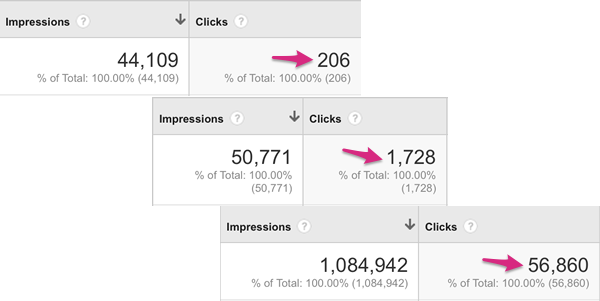
This one can be quite disheartening. Thousands of people saw your site in their search results… and only a small trickle actually clicked? Why?!
Action item:
Google your organization’s name. Check out the list of results. Pay special attention to the description that appears beneath each link title. Does that description encourage users to click over to your website?
7. If you were using the Campaigns tool, you would know which of your outreach efforts is actually paying off (and which outreach efforts you can ditch).
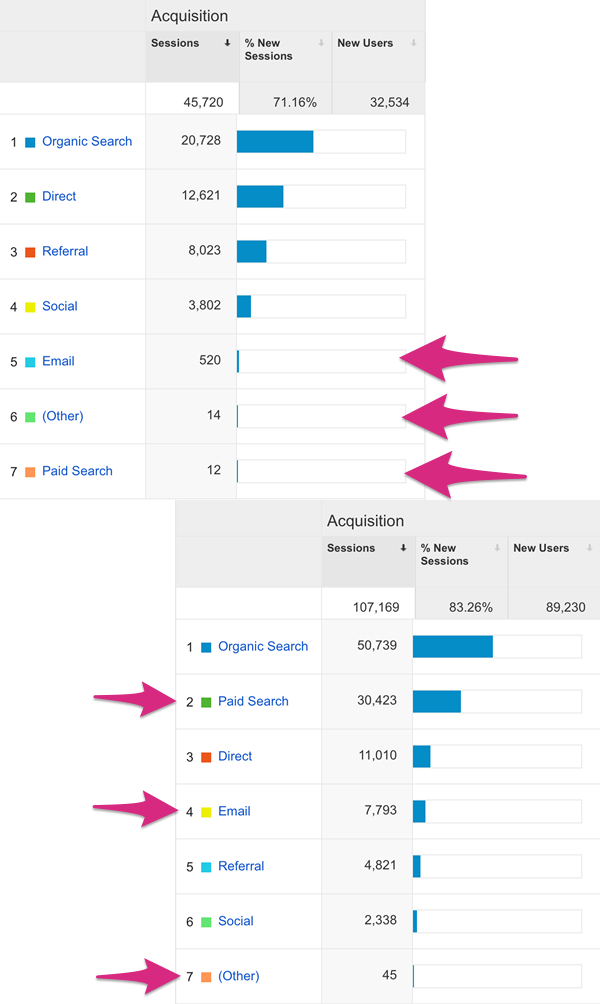
By default, your site will track channels such as Search, Referrals and Direct Traffic.
But checkout the screenshots. These nonprofit websites are using Campaigns to track channels such as email marketing and advertising.
Action item:
Start with your email marketing tool. Ask if they support Google Analytics campaign tracking. If they do, make sure to enable the feature. If your email marketing tool doesn’t support Google Analytics campaign tracking, consider switching to a tool that does support it, such as MailChimp.
8. It’s Facebook’s world and your nonprofit website just lives in it.
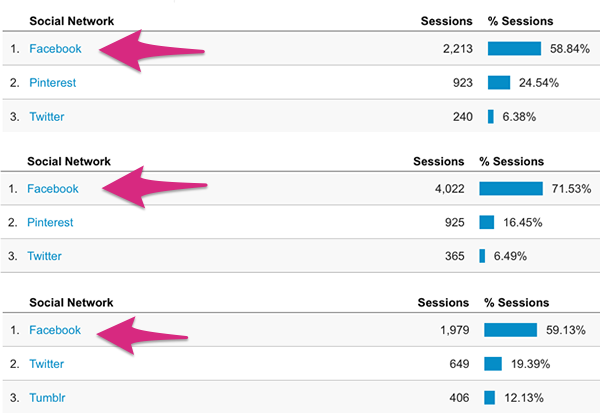
No matter how many social media channels you use to promote your nonprofit, Facebook is the one that’s sending the most visitors to your website.
Action item:
Be consistent with your Facebook posts, while still building your base on other social media platforms. Facebook may be popular, but you have no control over how it works (or doesn’t work!) Your best strategy is to connect with your audience across multiple social media channels.
9. Everyone has that weird (not set) field in their list of search terms.
And no one knows why.
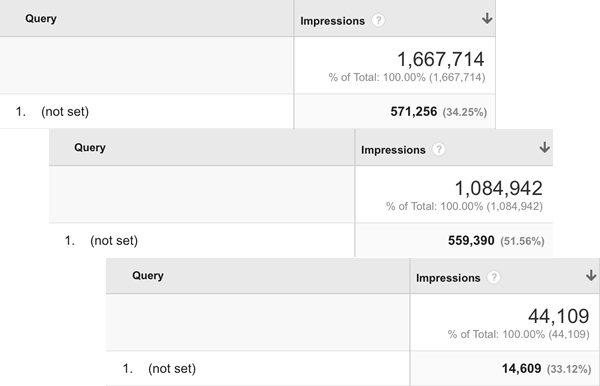
My clients and students have asked me about this countless of times. I’ve found conflicting answers – even from Google itself.
Action item:
Don’t worry about it. It’s not an error on your site. It’s just a weird quirk. Focus on the rest of the terms in your list, especially those that actually generated traffic.
10. You get a spambot! And you get a spambot! And you get a spambot!
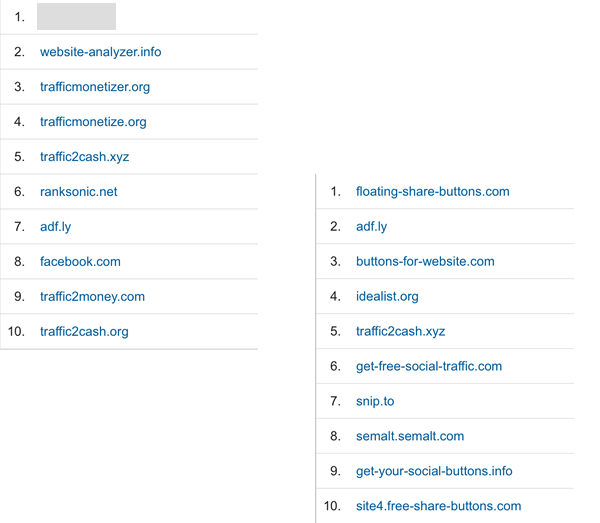
This has to be one of the weirdest business models that I’ve ever come across. These are bots which crawl your site… in hopes that you will see the domain name… feel compelled to visit their site… and give them money?
Action item:
I haven’t found a foolproof way to block all the spambots. As soon as you block one, two more appear. For a little peace of mind, log in to your Google Analytics account and go to Admin -> View Settings. Check off the box called “Exclude all hits from known bots and spiders”.
P. S. Have no idea how to find this information in Google Analytics? Or what to do with the information you already have?
Scroll down and sign up for SmartCause Digital email updates. You’ll get a free helpful website resource every two weeks, including more articles about Google Analytics!

