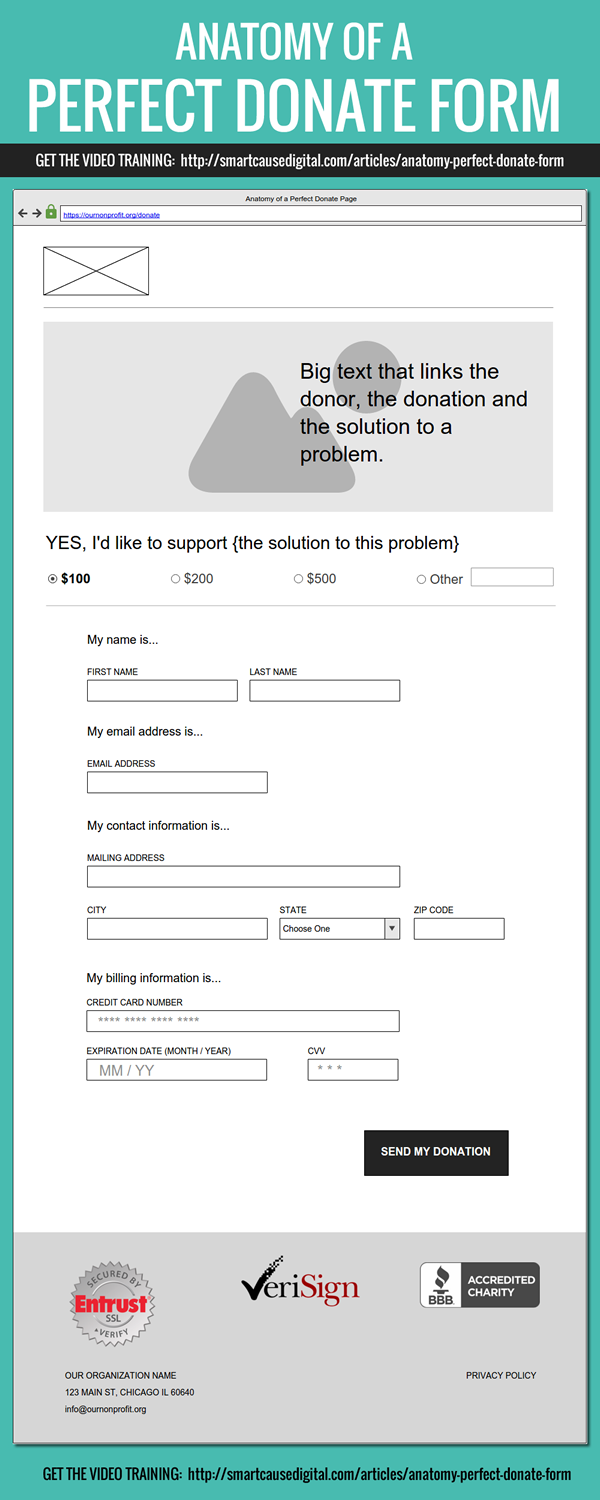If your organization would benefit from better online fundraising results
Start by improving your donation form.
You’re doing so much work to drive people to your website, but your donate form is scaring them away.
What goes into the perfect donate form?
- Heart
- Trust
- Ease
Heart: Show your donor why they should care.
Trust: Show your donor that she can trust you with her information.
Ease: Make it easy for your donor to complete her online donation.
Watch the Training: Anatomy of a Perfect Donate Form
Save This Infographic
And here’s a handy graphic you can save to help you remember what you just learned!
Transcript: The Anatomy of a Perfect Donate Form
Hi there and welcome to this training: the Anatomy of a Perfect Donate Form.
If your organization would benefit from better online fundraising results, then this is a training for you.
My name is Yesenia Sotelo and I am a web developer and digital skills trainer – sometimes at the same time! I am the founder of SmartCause Digital, where I work with nonprofits to build websites and training in skills that help them improve their online fundraising results. My email address is yesenia@smartcausedigital.com and I am @Silverbell on Twitter.
Let’s talk about the anatomy of a perfect donate form.
A lot of nonprofits go through a lot of effort to drive traffic to the website. You are sending email marketing. You’re posting on social media. Maybe you’re even running Google Adwords campaigns. All of this effort is sending people to the donate form but it’s not doing you any favors.
I’m going to walk through the infographic and explain to you what each of these elements means, why you should have them, and how you can achieve them.
You want to achieve three things with your online donation forms: heart, trust and, ease.
Heart, Trust & Ease
Heart: we’re trying to connect our donor with the values that she has for herself and letting her know that our organization is going to help accomplish those values.
Trust: we are going to make sure our donor can trust our organization with her information.
Ease: we want to make it as easy as possible for our donor to accomplish a goal, which is to make a donation.
Security
It starts from the very beginning with the lock icon. Whether your donation form hosted on your site or hosted elsewhere, it should be communicated securely. It should be https and it should use an SSL certificate.
When you’re trying to figure this out, look in the URL, and see if it has an S in the URL. Or look for a lock icon or a green bar in the browser. These are some of the ways you can tell that the form is being communicated securely, and it’s absolutely imperative. It’s a must.
Branding Do’s and Dont’s
Next up, the header. You’ll see here in my markup that I’ve included this icon which stands for an image. You want to provide branding that lets your donor know she’s in the right place, but you don’t want to provide so much branding that she gets confused or distracted. Keep the logo that appears on every other page.
Take away the menu. Take away any other flair that might appear, like social media icons, a search toolbar, additional smaller navigation menus. Take away anything that distracts and could potentially cause her to click to go somewhere else, because we don’t want that.
We want her to focus on what’s going on in this page, which is donations, but we want to convey trust. Let her know that this form belongs to our organization and is safe to use. Keep the header in a couple of other elements to let her know that this is the correct place to be.
Choosing an Image
The next thing coming up is an image, and I want you to use a big image–as big as you can get! I prefer that the image include one person.
Now you’re probably really pushing back in your head, thinking to yourself, no way! One, we have a terrible image library. Two, we work with people whose image is not available to use, we want to to protect their privacy. Three, it’s just really hard to get good stock images.
I hear many objections from nonprofits when it comes to finding a good image for a website. I understand it can be difficult for organizations to find images that fit all the criteria I just listed. I also know that a donation form with an image is going to get you so many more donations than a donation form without one. It is worth your time and effort to have a conversation with colleagues and bosses.
Get a really great image on this page – if it has to be a great stock image that’s ok too. I have an article on my site that explains how to get good stock images that don’t look quite so stockish. There are ways around all the limitations that you might be thinking about, but it is imperative that you have an photo here. Please please please – just feature one person in the photo.
Research shows that we connect deeply with stories that feature one person, and our connection starts to diminish immediately as soon as there are two people in the story.
Edit Yourself
Keep your text brief. That’s another challenge for nonprofits.
We want to write as much as we can because we think the more information the better, but that’s not true. Remember, another goal here is ease. When you’re writing your text, keep it brief.
Include text that links your donor to the donation and the solution to the problem. Explain to the donor how their donation is going to solve this problem.
I have a great example that I found just for our training. This example comes from the Ounce of Prevention organization in Chicago. The line I want to read to you is: “Your donation supports education programs that have proven to help disadvantaged children launch brighter futures and break the cycle of poverty.” My donation is being linked to the solution for this problem.
My first job at a nonprofit involved sending thousands and thousands of direct mail pieces and I learned a lot about copywriting and formatting and ease. One of the pieces that I’ve taken away from the direct-mail world, which is still helpful in the online world is this affirmation: “Yes, I’d like to support blank”. You just want to remind your donor of the value of the solution of the thing that she is supporting with her donation. Include this affirming statement that helps her refocus and remember what she is doing here.
How much to ask for?
Next, the donation amounts. I’ve seen some forms that have way too many of these options. I’ve seen forms with eight donation options, and honestly she just wants you to tell her how much she should give.
How much do you need? Choose an amount that is the average donation amount, may be a little higher than the average. List the desired amount first and format it so it stands out against all the others. Then give her a couple of other options, hopefully in higher amounts. Add an other field so she can give at whatever level she feels is right for her. And that’s it. Don’t give her too many options. Again, you want it to be as easy as possible for her to make this donation.
Form Etiquette
For the rest of the form, I’ve got two tips. First, only ask for the information that you’re really going to use and be honest with yourself about this. I see a lot of nonprofits collecting excess information (gender, age, how did you hear about us, communication preferences, a bunch of other things that they never actually use.)
If you’re only collecting information to have it, don’t do it. Because the more information that you ask of her in this form, the less likely she is to actually make a donation. You want to keep this form as short as possible.
You can always follow up later and ask her to complete a survey in case you’re wondering what the gender breakdown is among your donors or what the age breakdown is. You can always survey them later.
On this form your goal is to make it as easy as possible, so you must ask for the least amount of information as possible: name, email, billing address, credit card number.
When you’re formatting or setting up your form, use descriptive headlines like “my name is,” “my email address is,” “my correct contact information is”. Help her easily scan and understand that she can complete this form quickly. If you have the option, make these headings as big as possible so it’s easier for her to scan and understand what she’s being asked to do.
The “Submit” Button
Do not label your button as “submit”. There’s no “cancel” or “clear” button in this infographic for a reason.
We never want to see a cancel or clear button on a donation form. Don’t do it, because what ends up happening is some donors accidentally click and accidentally wipe away their donation. They will not restart, so don’t give them any opportunity to make a mistake.
Also be sure to add your custom label. I don’t want to see any “submit” buttons because those are terrible for conversions! We want to see custom labels: “make my donation,” “send my donation,” “send my support”. Just rename it something other than “submit”.
On the design side, make it as big as possible. Make it a bold color that stands out. Make it impossible to miss. Make it super easy for your donor to finish the donation.
Endorsements and Security
At the bottom of your donation form, add elements of trust. Some of these icons (like the BBB or other charity endorsements) can be hard to get. If your organization has one, great! Put it on your donation form.
If your organization doesn’t have one, don’t worry, because these other seals that anyone can get. Your SSL vendor, whoever they are, will give you some kind of icon you can use on your page that indicate that the page is protected. Put it towards the bottom of the page. It’s a handy reassurance for someone who’s just double-checking that their information is being safeguarded.
Your merchant processor also usually gives you an icon that you can use. Even if your merchant processor is PayPal, they have an icon that you can use on your site and all it does is remind someone that there is a third-party processor here also safeguarding their information, specifically their credit card information, which is really important.
Transparency
Also, in your footer, make sure that you list your organization’s name, your physical address, a way to contact you, as well as a link to your privacy policy. Privacy policies aren’t just nice. They can actually be legal requirements depending on how your payment is being processed. Make sure that you have one on your website and that you’re linking to it from your donation form.
Want more helpful resources?
I hope that you learned quite a bit from this training of the Anatomy of the Perfect Donate Form and if you would like more resources just like this one make sure you’re signed up for my email newsletter. I send out a helpful resource every couple weeks. If you’re watching this on smartcausedigital.com, just scroll down already and sign up in the little pink box. If you’re watching it somewhere else like Youtube, come on over to smartcausedigital.com and sign up there.
Thanks for watching!
Did you learn something from this training?
Then scroll down and sign up to receive email updates from me every two weeks. I send out helpful resources just like this one.