
1. Most visitors aren’t coming back to your site
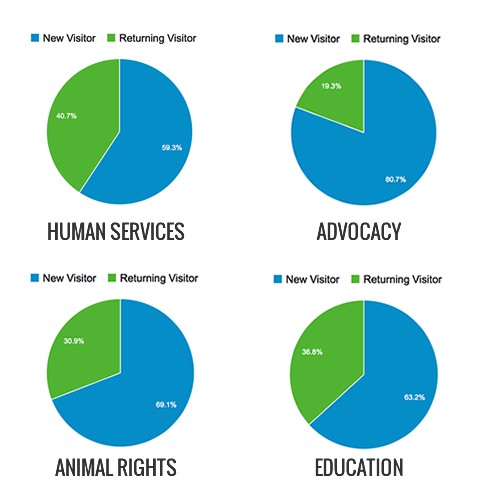
Nope. No one is going to “check back for updates”.
Just look at these pie charts. The blue slices represent new visitors. New visitors outnumber returning visitors on virtually every site I’ve ever worked on.
ACTION STEP:
Make sure you get their digits… I mean, email address. Then you can invite them back to your website via your enewsletter.
2. Bounce rates over 70% feel wrong, but they’re normal
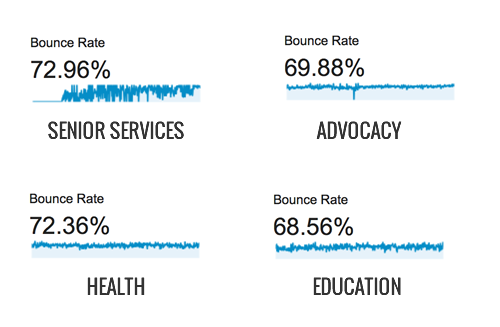
If your site has a bounce rate around 70%, then you’re in good company. I’ve seen many nonprofit sites with an average bounce rate between 60% and 75%.
ACTION STEP:
If you see bounce rates over 80%, it’s time to tweak your copy… or your design… or perhaps your entire site.
3. The jobs page will always get more traffic than the pages you care about
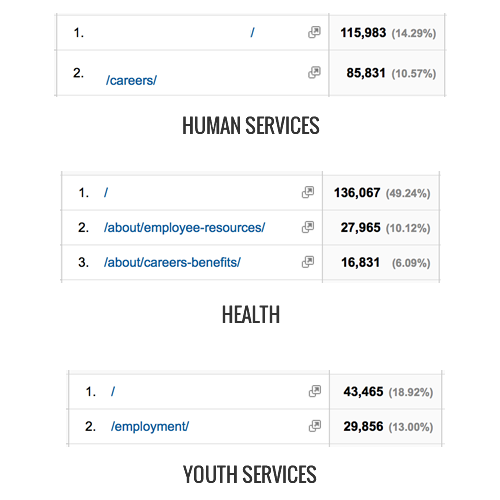
If you have a “jobs/internships” page on your site, it will always be one of the top five pages. (As you can see, on many nonprofit sites, the jobs page is number two, right after the homepage.)
This can be especially frustrating when you’re spending all your time promoting the donate page… or the big event page… or even a recent blog post.
ACTION ITEM:
Add a “sign up for email updates” call-to-action to the jobs page. Why not? Some of the people who might be interested in working or interning for your organization might also be interested in reading a recent blog post, or attending an event or even becoming a donor.
4. More and more people are visiting your website using a mobile device
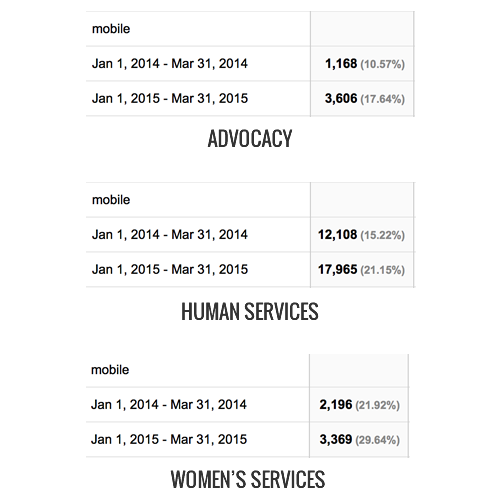
The size of this audience just keeps growing – regardless of whether your site is mobile-friendly.
We all love our devices. We love to use mobile devices during the day, at night, on the weekend. We love to use mobile devices to read news, check Facebook, shop for shoes and, yes, to keep up with our favorite nonprofit.
ACTION STEP:
If your site isn’t yet mobile-friendly and you need to make the case to your boss or board, this is your moment!
5. Mobile visitors are the most impatient people, evah
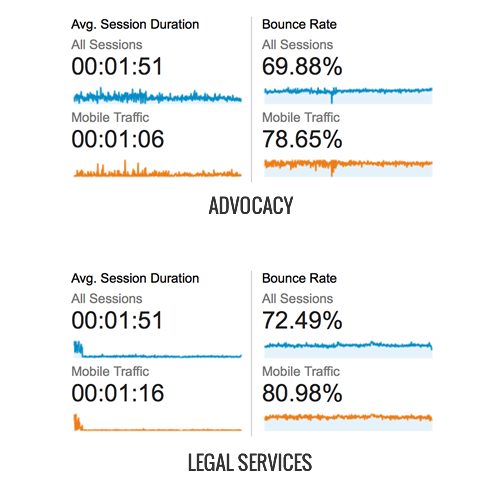
Visitors who are using their mobile devices to visit your site are more likely to leave the site immediately, and if they stick around, they won’t be there for long.
Fickle, fickle visitors.
ACTION STEP:
Get to the point. Keep your website writing concise. Make your call-to-action really obvious.
6. Many of your visitors from search are using their mobile devices
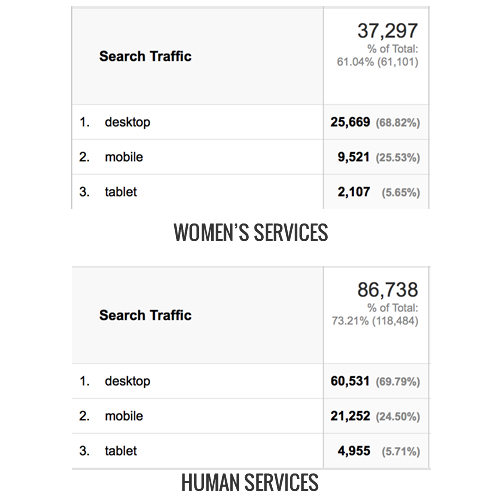
Now it makes sense why Google pushed #Mobilegeddon so hard in April! Most of the people using Google search in 2015 are using their mobile devices.
This means that many of the people using search to find your site are on their mobile devices. (By the way, these people also tend to be first-time visitors to your website!)
ACTION STEP:
Pay special attention to the pages that attract search visitors. Make sure there’s a clear, easy-to-complete call-to-action on these pages.
7. Your service recipients are visiting your website… and they’re using mobile devices
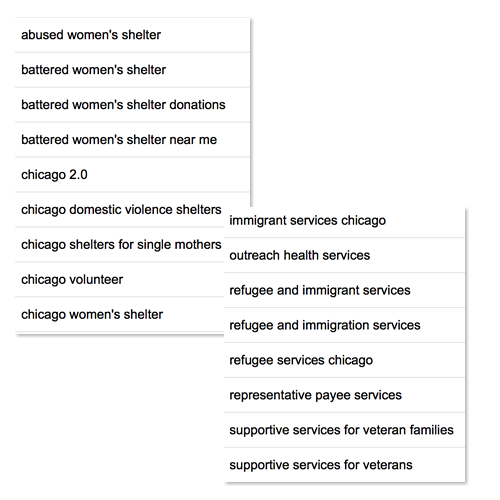
Check out the list of search terms that people used to find your site. You’ll see your organization’s name, the name of your top leadership… and then you’ll see terms related to your key services.
You’ll also see that pages which include contact phone numbers or locations or “how to” information about your services will appear as top landing pages for search visitors.
ACTION ITEM:
Make it easy for service recipients to take that next step via their mobile device. Turn phone numbers into clickable links. Make text links big and easy-to-find.
8. If your site’s audience includes older adults, a good chunk of them will visit your site using iPads
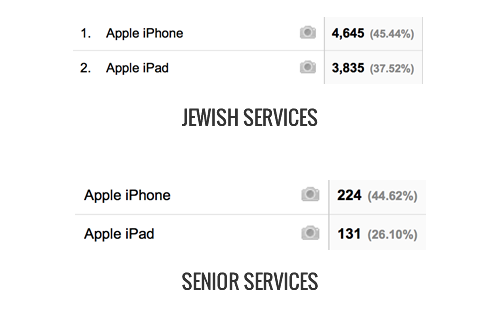
Many seniors have left their laptops behind in favor of iPads. And I totally understand why. iPads offer all the power of browsing, without the hassle of a full computer.
ACTION ITEM:
Always test your site on an iPhone and an iPad. Those two tests alone will cover the majority of your mobile visitors!
9. Referral visitors are the most engaged people, evah
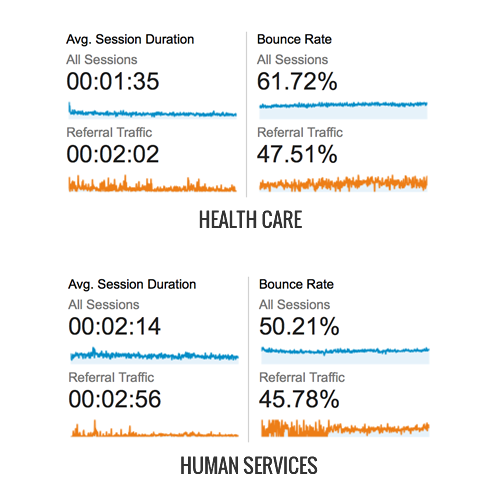
They’re more likely to stick around on your website and they spend more time than the average bear. Referral visitors are exactly who you want to visit your website.
ACTION ITEM:
Keep building up that referral traffic! Ask for links from community partners, funders and local news sites.
10. Spambots are throwing off your referral traffic
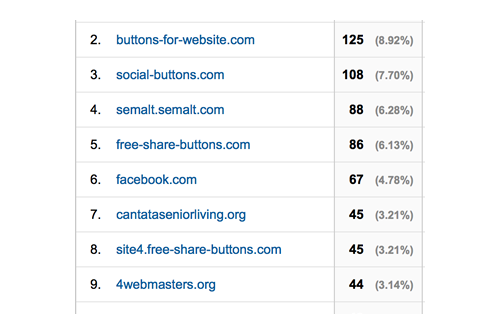
It’s happening to everyone: lists of strange URLs that are supposedly linking to you and sending you visitors. The truth is, they’re just spambots. They crawl the internet hoping to lure some of us back to their websites. (Don’t do it!)
The simplest step is to ignore them. They’re not directly harming your site.
If your site doesn’t get a lot of traffic, the spambots might be throwing off your referral statistics.
ACTION ITEM:
Add the most annoying spambots to the “referral exclusion” list. (Available under Admin -> Property -> Tracking Info -> Referral Exclusion List. If you don’t know how to navigate Google Analytics, scroll down and join my email list! You’ll be invited to my next Google Analytics training.)
P. S. Have no idea how to find this information in Google Analytics? Or do you need some help with implementing the action items that apply to your site? Scroll down and sign up for SmartCause Digital email updates. You’ll get a free helpful website resource every two weeks, including my upcoming Google Analytics mini-training!

